El Tigre esta en la casa...
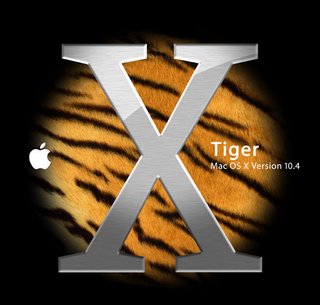
I tried to think of a cooler post title like "Running with the Tiger", or "Walking with a Tiger" (hoping that someone would catch the limp tie-in with LL Cool J's seminal album "Walking with a Panther"), but I switched over to Spanish. As I was typing that title just now, it reminded me of my ignorance with an Apple keyboard. The alt+160s no longer bring up accented letters and whatnot. So yes, I realize that there should be an accent above the 'a' in "esta", but I can't figure out how to get it there. I'm also lost without Ctrl+C, Ctrl+V, Ctrl+X, and especially Ctrl+Z. I'm sure I can program my Apple keyboard to do it too.
OS X (Tiger) is an amazing operating system. I think I'm ready to say that it feels better than Windows XP (which I never liked), and it might even trump my old favorite Windows 2000 as best OS to interact with. I've said it in earlier posts; Apple rules design. I don't know if it's the pot, acid, or hallucinogenic mushrooms that their legendary design teams are all tripping on right now, but man... it's just a beautiful system. It just feels like you are paying for a superior product. Or at least a different product. And it is tough to differentiate between the cool, counter-cultural feeling of not using Windows versus actually appreciating it as a system. As we talked about at work today, it's nice to not have a machine geeking out about trojan horses, viruses, attempted hacking attempts, etc. But it's early to claim victory over malware.
Clearly a lot of time and money went into the user interface. I'm reminded of the iPod click wheel experience as I drag my mouse pointer over the menu bar at the bottom of the screen. It's actually fun to do.
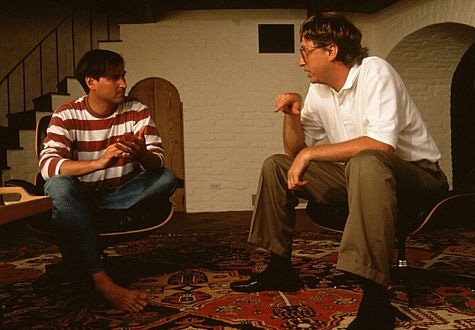

2 Comments:
You can use Keyboard Viewer to help you type characters with accent marks. For detailed instructions, launch Mac Help from the Finder, and search for "Adding accent marks to characters".
Keyboard shortcuts use the Command key, instead of the Control key.
Thanks for the tip! I will have to give that a try tonight and let you know how it goes.
The other one I miss is hitting Ctrl+Enter in the browser to wrap "www" and ".com" around the web address. For example, in Windows you can type in "cnn", hit Ctrl+Enter and it will wrap it properly so it doesn't technically perform a search behind the scenes on "cnn" before ultimately rendering http://www.cnn.com.
There must be an equivalent on the Apple for this.
Post a Comment
<< Home